Qwen
Fastest generation time and most economical pricing
No credit card required
Generate Images in Seconds
The fastest and most economical model for quick iterations
Lightning Fast
~15 second generation
Most Economical
Starting at 1 credit
Quality Focused
Standard and HD options
Qwen Speed Examples
See what you can create in just 15 seconds
A cinematic photograph of a London Underground tube station platform with the main focus on a large TfL red roundel sign reading "Banana Designer" in white Johnston typeface on the blue rectangle, below it are two classic blue and white enamel directional signs in a horizontal row reading "Image editing" and "Text to image" each with white directional arrows, an elegant woman in a flowing white dress stands on the platform with her long dark hair and dress caught in motion from the wind of a red tube train passing behind her in motion blur, the composition emphasizes the prominent station signage in the upper portion of the frame, characteristic curved tunnel walls with Victorian cream and burgundy tiles, warm golden tungsten lighting creating atmospheric glow, the yellow "Mind the Gap" safety line visible on the platform edge, shot with shallow depth of field focusing on the signage and woman while the moving train creates streaked motion blur in the background

A cinematic photograph of a London Underground tube station platform with the main focus on a large TfL red roundel sign reading "Banana Designer" in white Johnston typeface on the blue rectangle, below it are two classic blue and white enamel directional signs in a horizontal row reading "Image editing" and "Text to image" each with white directional arrows, an elegant woman in a flowing white dress stands on the platform with her long dark hair and dress caught in motion from the wind of a red tube train passing behind her in motion blur, the composition emphasizes the prominent station signage in the upper portion of the frame, characteristic curved tunnel walls with Victorian cream and burgundy tiles, warm golden tungsten lighting creating atmospheric glow, the yellow "Mind the Gap" safety line visible on the platform edge, shot with shallow depth of field focusing on the signage and woman while the moving train creates streaked motion blur in the background
A wide image taken with a phone of a glass whiteboard, in a room overlooking the Bay Bridge. The field of view shows a woman writing, sporting a tshirt wiith a large OpenAI logo. The handwriting looks natural and a bit messy, and we see the photographer's reflection. The text reads: (left) "Transfer between Modalities: Suppose we directly model p(text, pixels, sound) [equation] with one big autoregressive transformer. Pros: image generation augmented with vast world knowledge next-level text rendering native in-context learning unified post-training stack Cons: varying bit-rate across modalities compute not adaptive" (Right) "Fixes: model compressed representations compose autoregressive prior with a powerful decoder" On the bottom right of the board, she draws a diagram: "tokens -> [transformer] -> [diffusion] -> pixels"
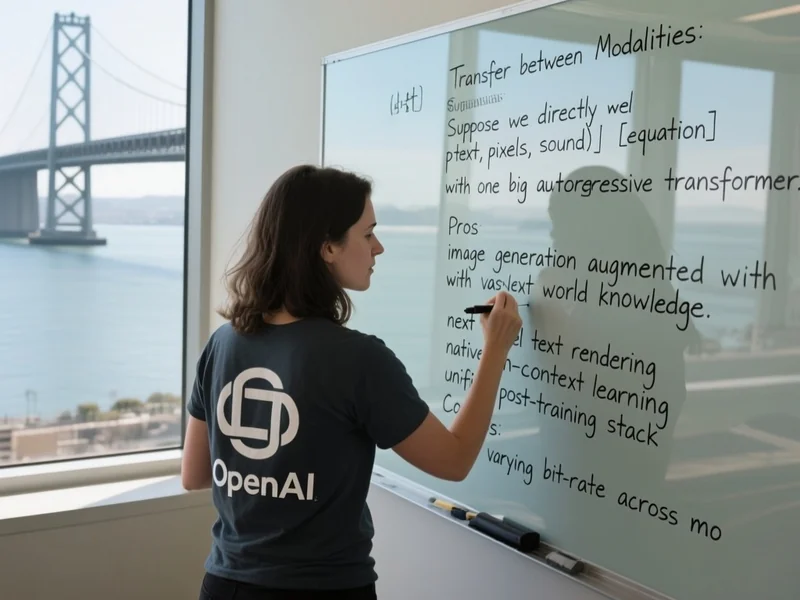
A wide image taken with a phone of a glass whiteboard, in a room overlooking the Bay Bridge. The field of view shows a woman writing, sporting a tshirt wiith a large OpenAI logo. The handwriting looks natural and a bit messy, and we see the photographer's reflection. The text reads: (left) "Transfer between Modalities: Suppose we directly model p(text, pixels, sound) [equation] with one big autoregressive transformer. Pros: image generation augmented with vast world knowledge next-level text rendering native in-context learning unified post-training stack Cons: varying bit-rate across modalities compute not adaptive" (Right) "Fixes: model compressed representations compose autoregressive prior with a powerful decoder" On the bottom right of the board, she draws a diagram: "tokens -> [transformer] -> [diffusion] -> pixels"
Shot on an iPhone 17 Pro Max, this image captures a busy intersection in a modern city during rush hour. Cars, buses, and cyclists navigate the crosswalks, pedestrians rush by, and reflections of the surrounding skyscrapers glimmer in the windows of a passing yellow taxi. A prominent text element in bright yellow hovering over the image in the middle reading "Banana Designer"

Shot on an iPhone 17 Pro Max, this image captures a busy intersection in a modern city during rush hour. Cars, buses, and cyclists navigate the crosswalks, pedestrians rush by, and reflections of the surrounding skyscrapers glimmer in the windows of a passing yellow taxi. A prominent text element in bright yellow hovering over the image in the middle reading "Banana Designer"
A charismatic speaker is captured mid-speech. He has short, tousled brown hair that's slightly messy on top. He has a round circle face, clean shaven, adorned with rounded rectangular-framed glasses with dark rims, is animated as he gestures with his left hand. He is holding a black microphone in his right hand, speaking passionately.The man is wearing a light grey sweater over a white t-shirt. He's also wearing a simple black lanyard hanging around his neck. The lanyard badge has the text TikTok .Behind him, there is a blurred background with a white banner containing logos and text (including tiktok), a professional conference setting.

A charismatic speaker is captured mid-speech. He has short, tousled brown hair that's slightly messy on top. He has a round circle face, clean shaven, adorned with rounded rectangular-framed glasses with dark rims, is animated as he gestures with his left hand. He is holding a black microphone in his right hand, speaking passionately.The man is wearing a light grey sweater over a white t-shirt. He's also wearing a simple black lanyard hanging around his neck. The lanyard badge has the text TikTok .Behind him, there is a blurred background with a white banner containing logos and text (including tiktok), a professional conference setting.
Want to create similar results? Try the model in the composer above.
Fast & Free AI Image Generator in 15 Seconds
Qwen is the fastest AI image generator optimized for speed and affordability. This free AI generator alternative is perfect for quick iterations, prototyping, and learning AI image generation. At just ~15 seconds per generation and starting at only 1 credit, Qwen is the most economical AI image generator for rapid experimentation and beginners.
Quality Options:
- Standard (1 credit): Fast, economical generation for iterations
- HD (1.5 credits): Higher quality while maintaining speed
Key Features:
- Very good with text rendering
- Fastest generation time (~15 seconds)
- Most economical pricing (1-1.5 credits)
- Quality-focused controls (Standard/HD)
- Consistent, reliable results
- Perfect for iterative workflows
Best Use Cases for Fast AI Generation:
- Output that requires sharp and accurate text
- Quick AI image generation for concept exploration
- Rapid iteration with affordable AI generator
- High-volume projects with fast AI image generator
- Learning AI image generation for beginners
- Budget-conscious projects needing free AI generator alternative
- Preliminary drafts with fastest AI image generation (~15 seconds)
Unique Strengths:
- Fastest model available (~15 seconds)
- Most economical option (1 credit for standard)
- Great for workflow where speed matters
- Excellent for exploring multiple directions quickly
- Perfect for beginners learning prompt engineering
Ideal Workflow:
- Use Qwen for quick iterations and concept exploration
- Refine your prompts and find the right direction
- Switch to higher-quality models for final production
Prompt Tips & Best Practices
Keep Prompts Clear and Focused
Qwen works best with clear, straightforward prompts:
"Modern living room with gray sofa, white walls, natural lighting, minimal decor"
Use Qwen for Iteration
Generate multiple versions quickly to find the right direction:
- Try: "Bedroom with blue accents"
- Then: "Bedroom with green accents"
- Then: "Bedroom with neutral tones"
Combine with Other Models
Use Qwen to explore, then switch to another model for final output:
- Use Qwen to test 5-10 different layout ideas (5-10 credits)
- Pick the best direction
- Use Nano Banana 2 or Flux for final high-quality render
Example Prompts
Quick Concept: Modern minimalist living room, white walls, light wood flooring, simple furniture, natural light, clean and bright.
Rapid Iteration: Contemporary bedroom, queen bed, neutral colors, simple decor, natural lighting, cozy atmosphere.
Style Exploration: Kitchen interior, modern style, white cabinets, island with seating, pendant lights, bright and airy.
Layout Testing: Open-concept living and dining area, modern furniture, neutral palette, good flow between spaces, natural light.