Nano Banana Pro with 4K: Official Model Overview
Nano Banana Pro – also called Nano Banana 2 – is Google's next-generation AI image editor released on the 20th November 2025. It builds on the original Gemini 3.0 model with stronger reasoning and self reflection, better world understanding and more natural photo editing with better character consistency.
Compared to the standard Nano Banana model, Nano Banana Pro is designed for:
- Portraits & people – more natural skin, clothing and facial features
- Fashion & lookbooks – editorial lighting and fabric rendering
- Product rendering – cleaner edges, labels and reflections
- Interior photo enhancement – smarter lighting and detail recovery
- Posters & key art – bold compositions with readable typography
If you are already comfortable with Nano Banana, Nano Banana Pro feels like a drop-in upgrade for advanced work – especially when people, products or complex interiors are involved. The pro model is more expensive than the 1st generation, with 6 credits on Banana Designer, and might take a bit longer to generate. You should still use Nano Banana for less complicated tasks with more reasonable costs.
When to Use Nano Banana Pro vs Nano Banana
Use the original Nano Banana model when you need:
- Fast, reliable virtual staging and basic image edits
- Simple scenes without many people or complex clothing
- Quick experiments that do not need pixel-perfect detail
Use Nano Banana Pro / Nano Banana 2 when you need:
- People in the scene to look natural and consistent
- Fashion details, fabrics and styling to hold up at full size
- Complex interiors with mixed lighting and many objects
- Hero images, posters or campaign visuals where quality matters
In practice, many users start with Nano Banana for quick layouts and then switch to Nano Banana Pro for the final, polished images.
Portraits & Headshots with Nano Banana Pro
Nano Banana Pro is ideal for portraits, profile photos and character-focused edits. The reasoning upgrade helps it understand facial structure, clothing, lighting and complex pose more reliably than the original model.
What Nano Banana Pro does better for portraits:
- More natural skin tone and lighting transitions
- Better handling of subtle expressions
- Supports more complex poses and lighting
- Better consistency on facial details

Create a photo of the woman in image 1, but in the camera composition and film photo filter style from image 2, with the woman on the street from image 2 with her head tilted side ways, in a phone camera style with soft grains, 90s photo style, shot in the same angle and fov as image 2
Recommended settings (portrait example):
- Model:
nano-banana-pro - Mode: Image-to-image (upload a base portrait)
Fashion & Lookbooks with Nano Banana Pro
For fashion, editorial looks and outfit-focused content, Nano Banana Pro / Nano Banana 2 offers improved reasoning around fabrics, folds, styling and pose. Nano Banana already works well with studio photography, but not so good with face swap with accurate garment details. Nano Banana Pro nails it.
Why Nano Banana Pro is strong for fashion:
- More realistic fabric textures (denim, silk, wool, leather)
- Better understanding of pose and body proportions
- Stronger separation between subject and background
- Handles accessories (bags, jewelry, shoes) with more detail

Create a photo of the woman in image 1, but in the camera composition and film photo filter style from image 2, with the woman sitting on the bench from image 2 in winter clothing, in a phone camera style with soft grains, 90s photo style, shot in the same angle and fov as image 2, warm tone on the bright surface, and cool tone in the shadows with accurate white balance.
Product Rendering & E-commerce Photos
Nano Banana Pro is a strong choice when you need e-commerce ready product photos or concept renders that look believable and consistent across a catalog.
What improves with Nano Banana Pro:
- Much better product consistency when you have a unique design
- More accurate reflections on glass, metal and plastics
- Better label and logo placement (especially when combined with text overlays)
- Consistent lighting across a set of images


A realistic kitchen sink scene featuring the green handheld colander being held by a person’s hand at the handle. The colander is tilted slightly forward over a stainless-steel sink as water flows through the perforated bottom, rinsing fresh vegetables inside (lettuce, cherry tomatoes, cucumber slices). Camera angle is a close three-quarter view, slightly above the colander, capturing water motion and droplets. Soft natural daylight from the left, subtle reflections on the metal sink, clean modern countertop, background softly blurred. No face visible, only a hand holding the handle, demonstrating usage clearly.
Interior Virtual Staging & Real Estate (Image Enhance)
For interior photo editing, real estate photography and virtual staging, Nano Banana Pro builds on the original Nano Banana with smarter spatial awareness, and better visual annotation instruction handling.
Where Nano Banana Pro / Nano Banana 2 helps most:
- Following instructions with annotation on the image
- Cleaning noise and artifacts from low-light photos
- Enhancing details in furniture, flooring and textures
- Subtle perspective and composition fixes without over-stylizing


Put two more desks and chairs covering the areas in the red dashed lines. and remove the red lines from the photo. make sure the new desks layout are consistent to the rest of the room's furnitures.
Posters, Key Art & Campaign Visuals
When you need eye-catching posters or campaign visuals, Nano Banana Pro combines stronger reasoning with improved text handling compared to the original Nano Banana.
In the below example, you can see that it handles the limited input information on the location, and were able to create both the map and the route based on advanced reasoning, even with directions.
Nano Banana Pro is not just an image editor, it is an image creator with world understanding.
Why Nano Banana Pro works well for posters:
- Handles complex compositions with multiple focal points
- Reliable text rendering with multiple fonts
- More consistent color grading across a campaign
- Works well with 1:1, 4:5 and 3:4 ratios for social posts and prints
- You can go up to 4K for the output

create a poster for a pool side party with event name, time and location details, a small map to pimlico station in London on the corner, and a direction from the station to our pub close to the river.

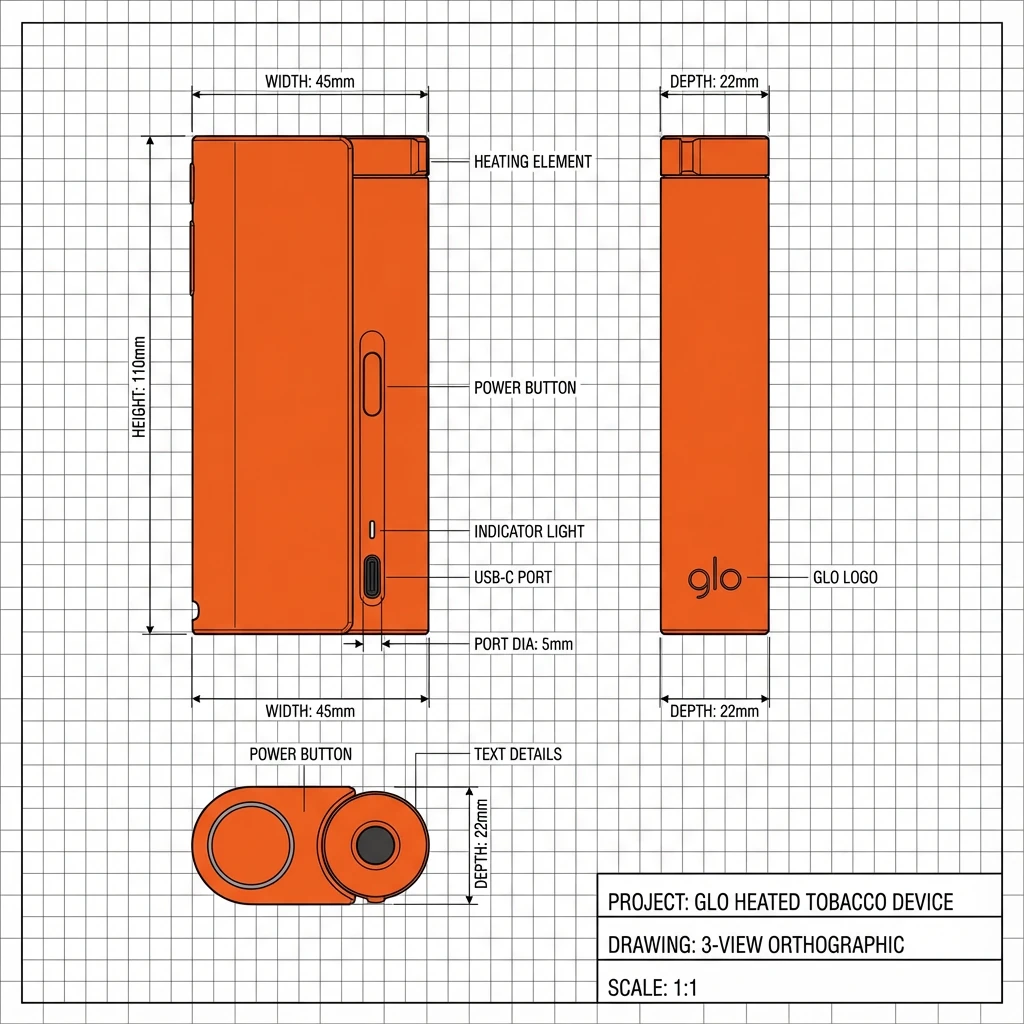
Create a technical drawing of this battery with 3 views.
Create exploded views based on a single product rendering


Create an exploded view of this product
Use Nano Banana Pro 4K mode as a upscaller
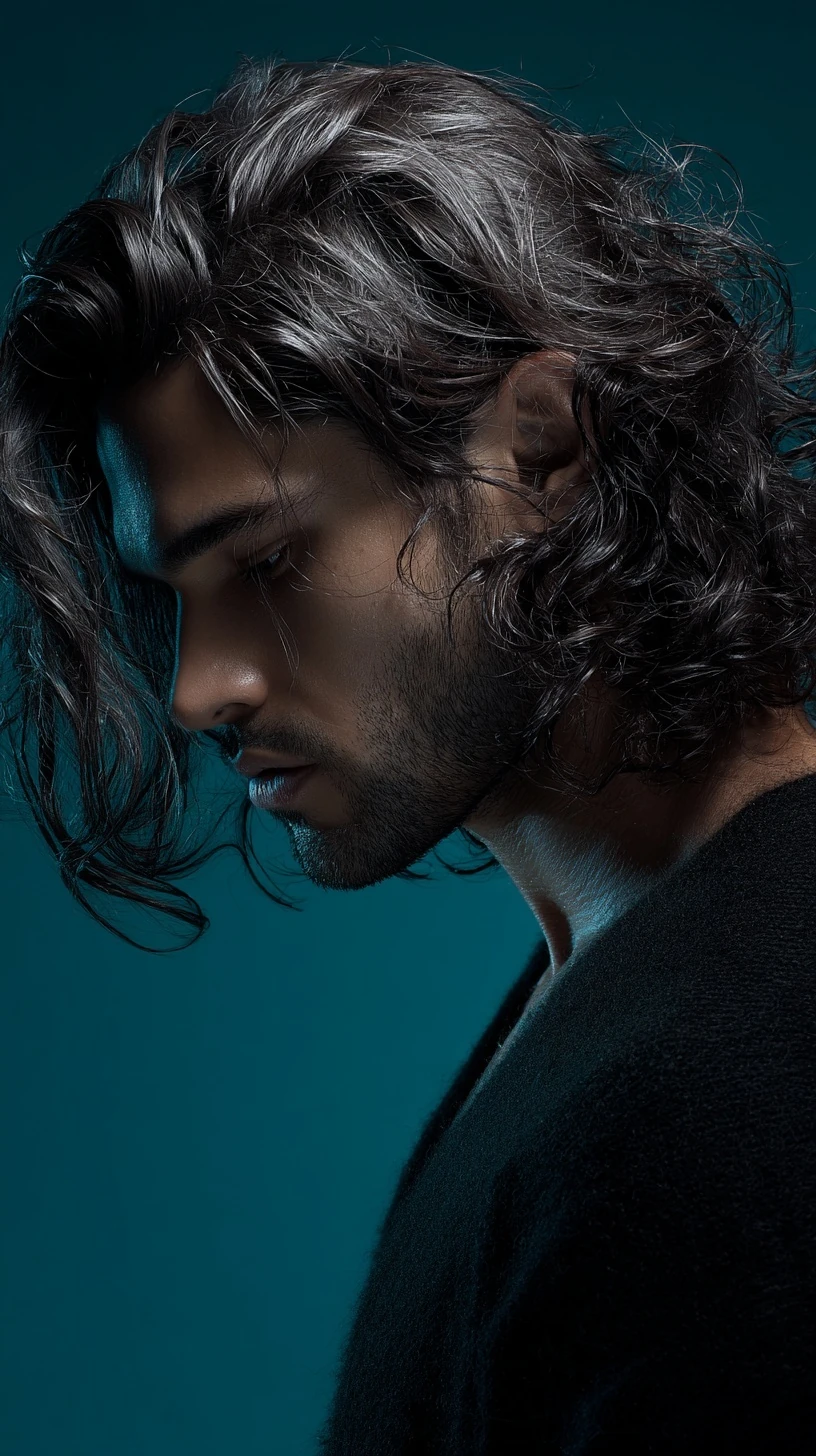
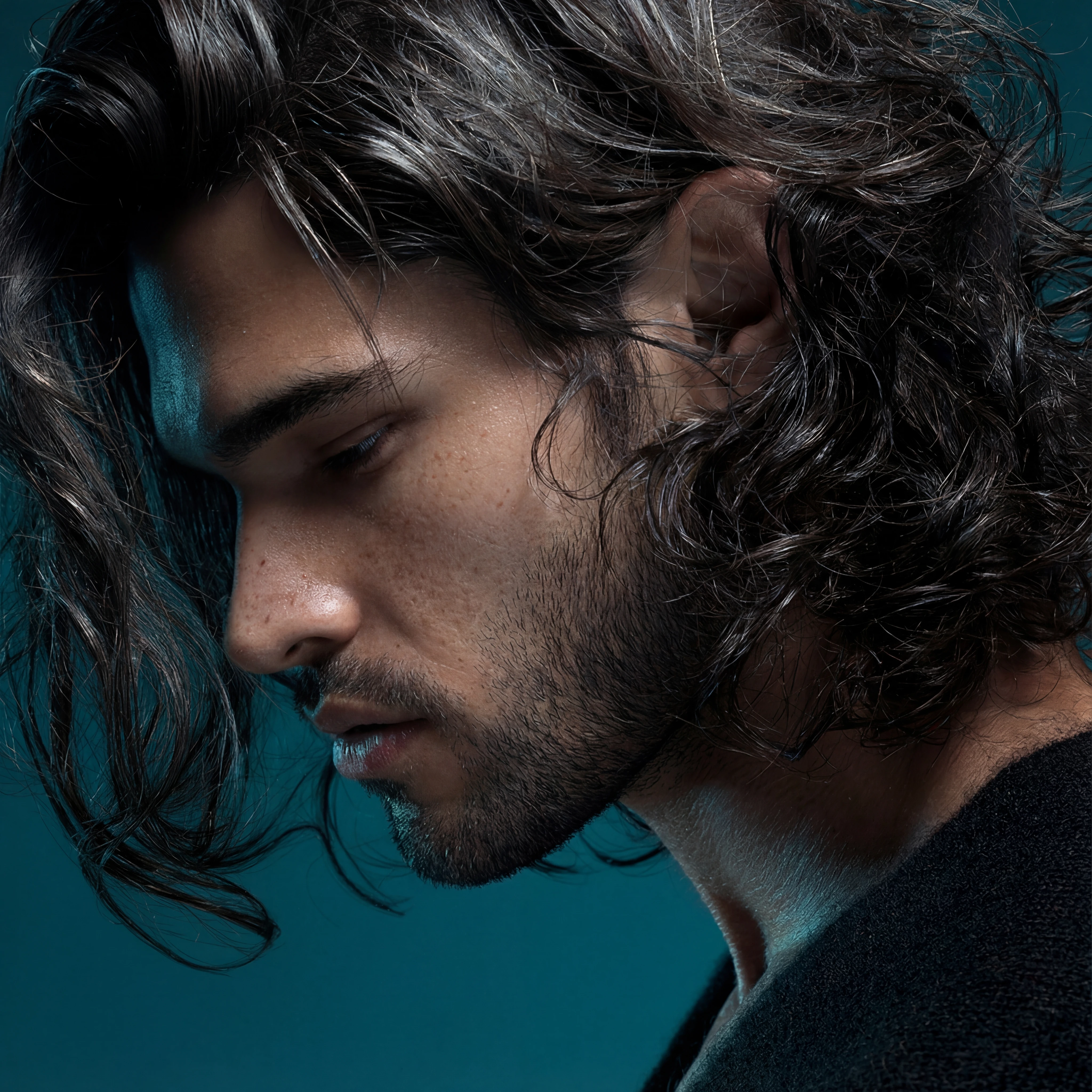
Enhance and upscale the image while keeping composition and colors identical. Eliminate blur and give the skin a lifelike, detailed look: faint fine lines, light freckles, and realistic transitions between shadow and highlight. Maintain the tone of the light and the background, refine edge sharpness on the eyes, lashes and hair strands so the portrait appears like a high-end portrait photograph with natural, unplastic skin.
Use Pinterest screenshot as input for style references
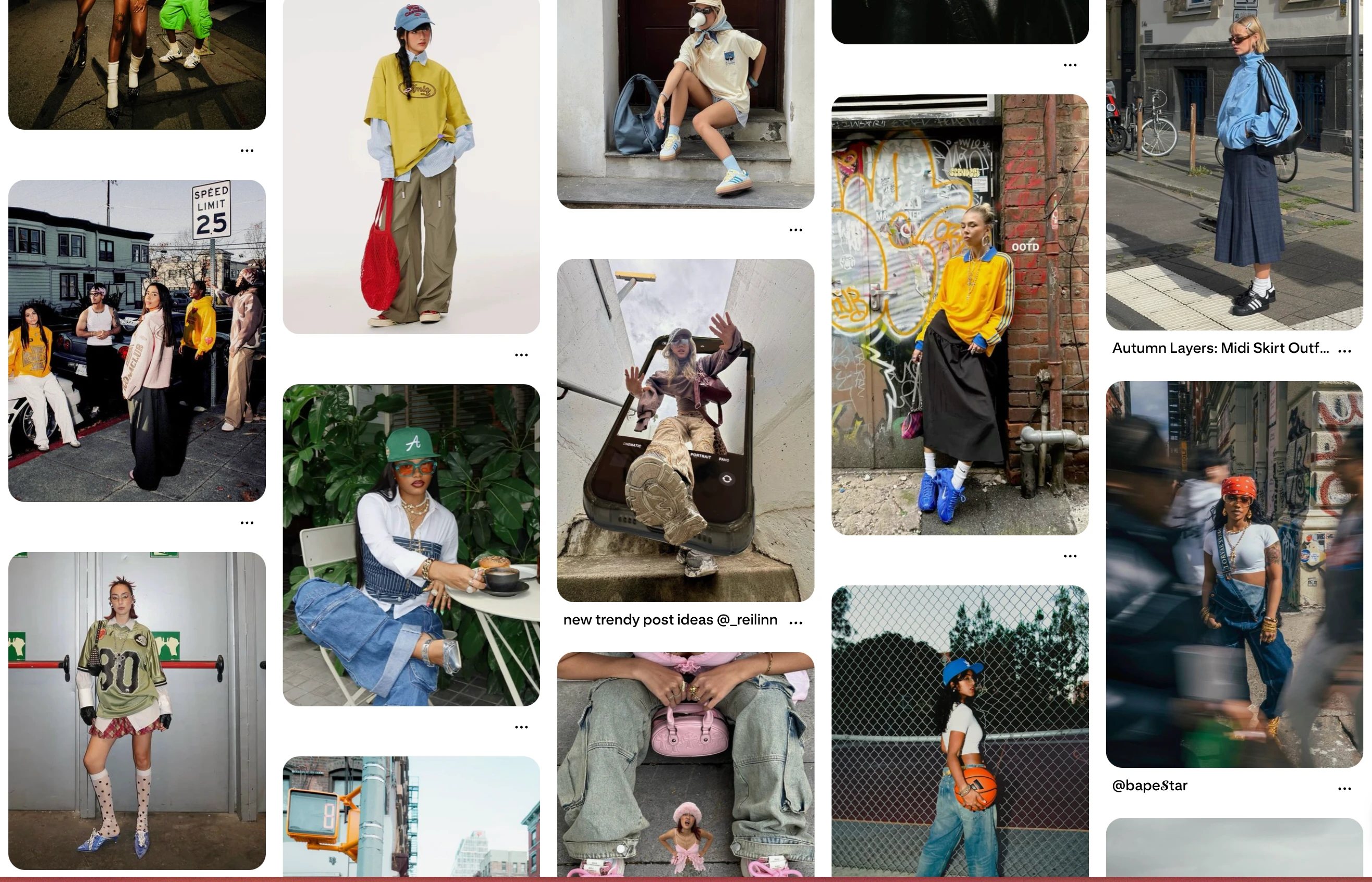

create a similar image based on the provided moodboard.
Finally, you can use an image as visual style reference to edit photos


Recreate the subject, composition, and layout of Image 1, but render it entirely in the visual style of Image 2. Extract and apply Image 2’s aesthetic features—including its color palette, lighting mood, contrast dynamics, texture, tone, brushwork or photographic grain, lens and depth characteristics, atmosphere, and overall artistic direction—while preserving all core subjects, poses, shapes, and framing from Image 1. Do not copy any objects, subjects, or backgrounds from Image 2; only use it as a reference for style and treatment. Match Image 2’s rendering style (e.g., painterly, cinematic, analog, editorial, minimalist, hyperrealistic, etc.), adjusting color grading, composition rhythm, and visual language accordingly. Focus on achieving full stylistic coherence between the two without altering content identity.
Making animation sprites with a single character
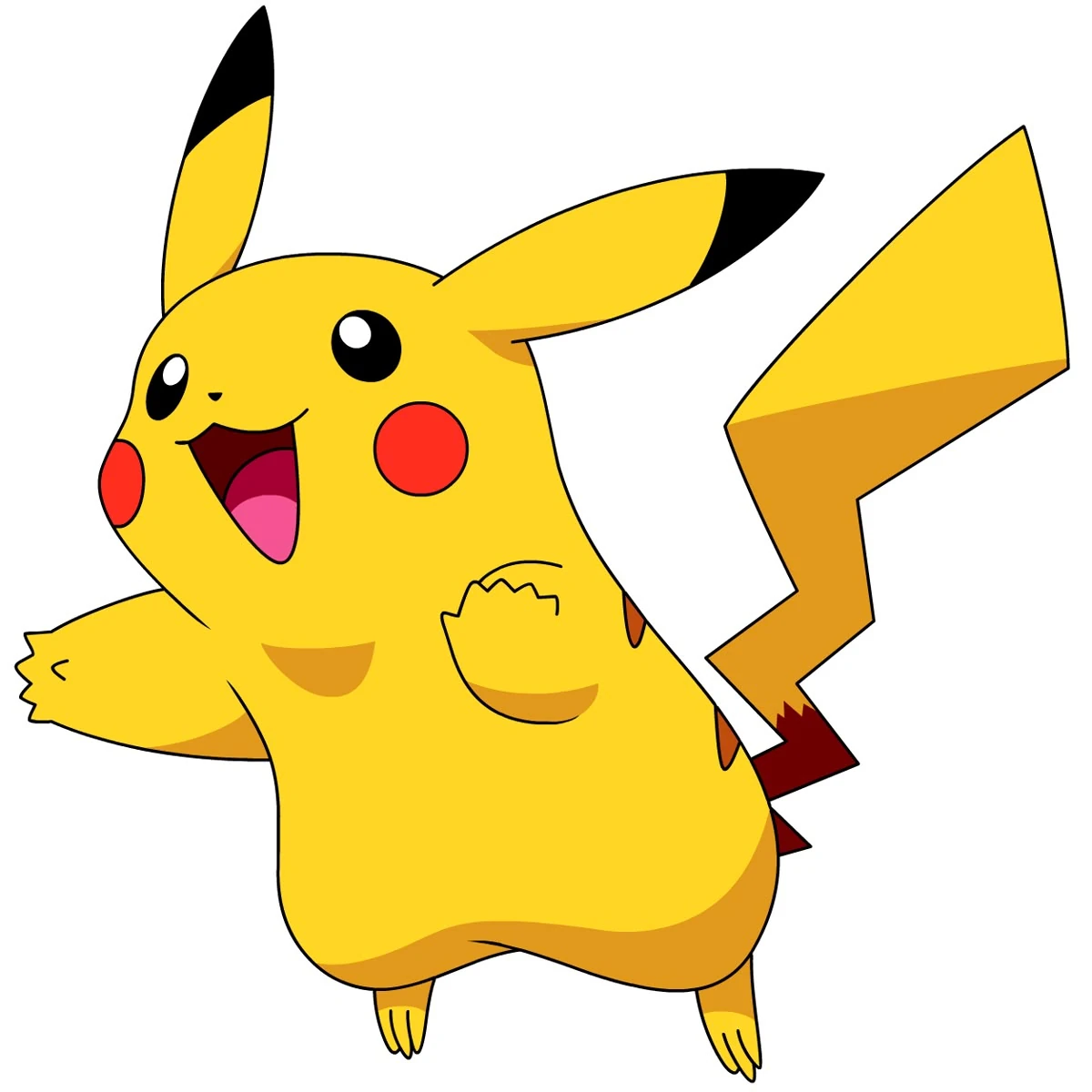

Create a sprite sheet with this pikachu of a 3x3 steps set of animation, with the pikachu jumping and landing, the given image in the middle stage.
Quick Settings Cheat Sheet for Nano Banana Pro
- Best starting model:
nano-banana-pro(Nano Banana 2) - Fallback model:
nano-banana(original) for less complicated tasks with less cost - Modes:
- Text-to-image for new compositions
- Image-to-image for photo enhancement and edits
Workflow tip: Sketch with Nano Banana (V1), then re-run your favorite results through Nano Banana Pro at the same aspect ratio for higher fidelity (up to 4K).
Frequently Asked Questions About Nano Banana Pro (Nano Banana 2)
Is Nano Banana Pro the same as Nano Banana 2?
Yes – in this article we use Nano Banana Pro and Nano Banana 2 interchangeably to refer to Google's upgraded Nano Banana model with improved reasoning and image quality.
Do I need to change my prompts when switching from Nano Banana to Nano Banana Pro?
Most existing Nano Banana prompts will work directly with Nano Banana Pro. You can keep your current prompts and simply switch the model to nano-banana-pro, then fine-tune:
- Add more detail about people, outfits and lighting
- Specify exact aspect ratios like
1:1or4:5 - Use slightly longer prompts for complex interiors
When should I stay on the original Nano Banana model?
Stay on Nano Banana when:
- It has already worked in your previous results
- The edit is straigh forward on a targeted change
- You need it to work with the minimum cost
- You do not need 4K output
Switch to Nano Banana Pro / Nano Banana 2 when the image becomes your hero asset or needs to withstand close inspection.
Where can I try Nano Banana Pro right now?
You can use Nano Banana Pro directly in the Banana Designer workspace.
- Open Workspace →
- Choose Nano Banana Pro as the model
Related Resources
- Nano Banana - Current Model – Overview of the original Nano Banana model
- Nano Banana Pro Coming Soon – Background on the research and early previews
- Model Comparison Guide – Compare Nano Banana, Nano Banana Pro and other models
- AI Virtual Staging Tutorial – Complete guide for real estate workflows
- Professional Headshots with AI – Portrait-focused workflow using Nano Banana